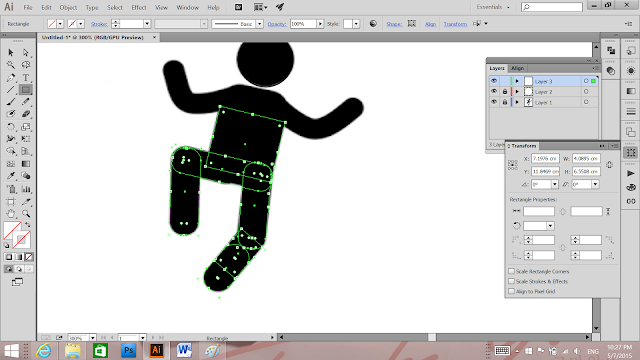Pictogram 1
Original
Traced
Steps :
1.
2.
Use the rectangle tool & Ellipse tool to trace the shape of the trolly :)
3.
Then use [MERGE] in Pathfinder to merge :)
4.
Use the pen tool to trace the body mindfully :)
5.
Use [MERGE] again to merge head&body with trolley :) And Done!
Pictogram 2
Original
Traced
Steps :
1.
2.
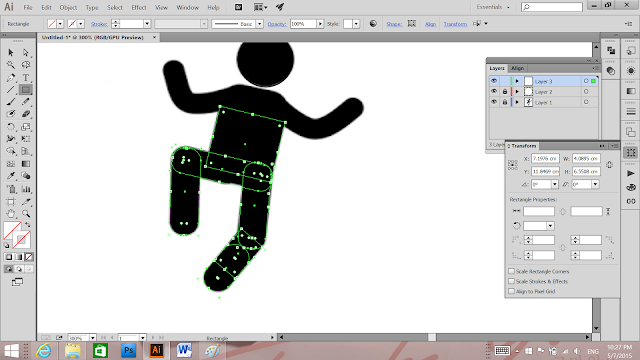 |
Use the rectangle tool & ellipse tool to trace the body :)
3.
|
4.
Merge and DONE!
Pictogram 3
Original
Traced
Pictogram 4
Original
Traced
Pictogram 5
Original
Traced
Pictogram 6
Original
Traced
Pictogram 7
Original
Traced
Pictogram 8
Original
Traced
Pictogram 9
Original
Traced
Pictogram 10
Original
Traced